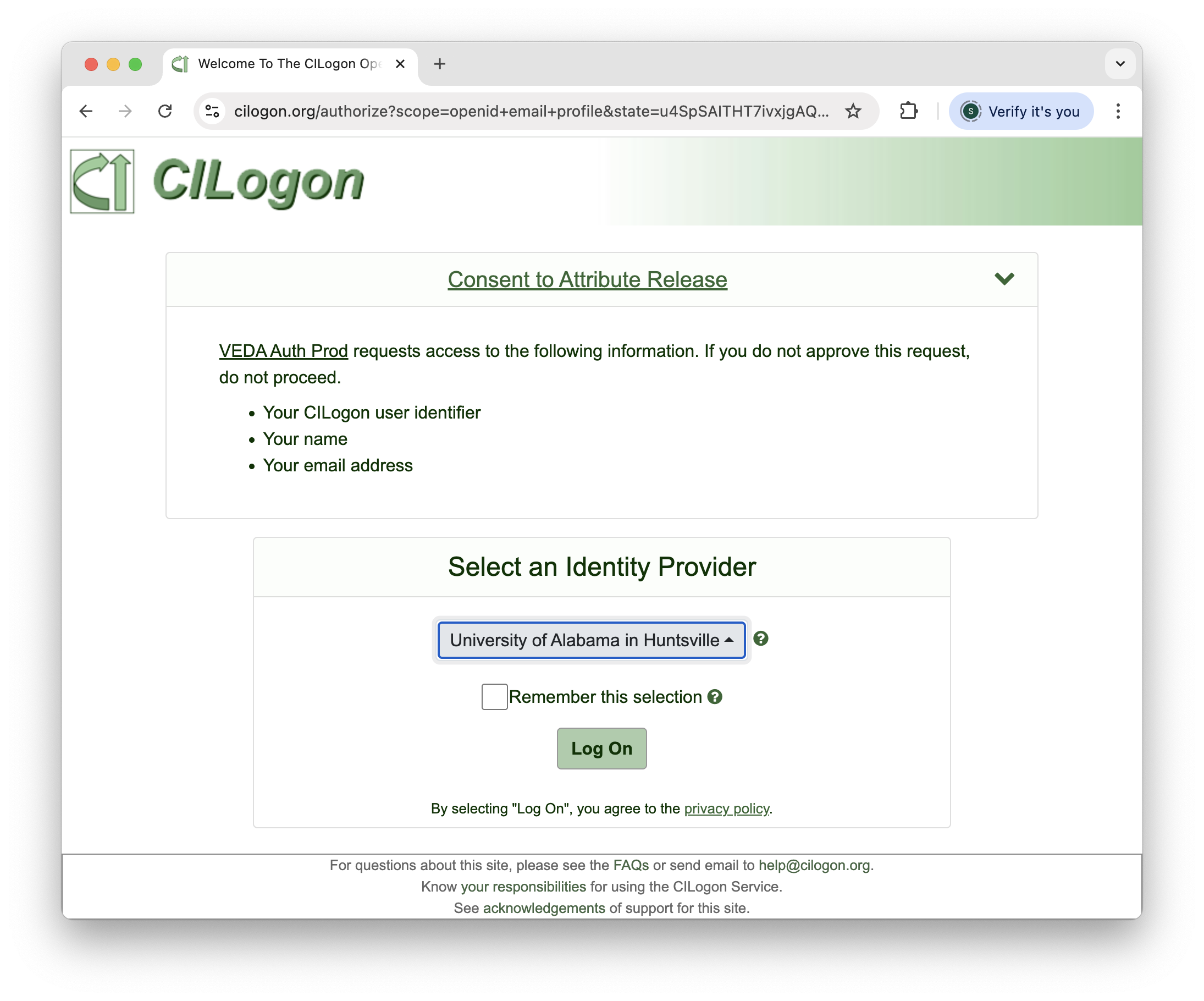Setting Up Keycloak
Authenticating to access VEDA services
Users can authenticate to access VEDA services such as JupyterHub, APIs, Monitoring or Ingest UI using Keycloak. Once you successfully log in you will need to contact a member of the VEDA Data Services Team at veda@uah.edu who can set up permissions for your account.
When logging into a service, users will be redirected to CILogon to choose an identity provider. We recommend you use your work or educational institution email.